University certificate
The world's largest faculty of design”
Introduction to the Program
Learn 3D modeling and its application in video games with VR to perfection and scale your career”

The video game industry, which uses Virtual Reality to attract more and more Gamers from all over the world and of all ages, is calling for experts in the graphic design of this specialty. This Postgraduate diploma in Art for Virtual Reality with Blender, ZBrush, and UVS will allow students to reflect concepts and ideas in highly creative projects created with the most powerful programs in graphic design for the video game industry.
This program has expert teachers in the field of design and artistic creation of video games, who will bring students closer to the skills currently required by the most prominent studies in the sector. The professional experience of our teaching team will allow graphic designers to learn from the best in the industry about 3D modeling, the advantages and disadvantages of the use of certain tools, and the correct retopography and UV mapping.
This Postgraduate diploma is a fantastic opportunity for graphic designers looking to broaden their career prospects in a highly competitive field. In addition, the program has the advantage of being 100% online, which gives students the necessary freedom to adapt the learning process to their own pace.
Devilish Games, Superlumen, and Sony Interactive Entertainment are waiting for your artistic potential. Dive into the world of VR video games thanks to thisPostgraduate diploma”
This Postgraduate diploma in Art for Virtual Reality with Blender, ZBrush, and UVS contains the most complete and up-to-date program on the market. The most important features include:
- The development of practical cases presented by experts in video game creation and design through Virtual Reality technology
- The graphic, schematic, and practical contents with which they are created, provide practical information on the disciplines that are essential for professional practice
- Practical exercises where self-assessment can be used to improve learning
- Its special emphasis on innovative methodologies
- Theoretical lessons, questions to the expert, debate forums on controversial topics, and individual reflection assignments
- Content that is accessible from any fixed or portable device with an Internet connection
Progress in your professional career thanks to the improvement you will achieve with this Postgraduate diploma”
The program’s teaching team includes professionals from the sector who contribute their work experience to this educational program, as well as renowned specialists from leading societies and prestigious universities.
Its multimedia content, developed with the latest educational technology, will allow professionals to learn in a contextual and situated learning environment, i.e., a simulated environment that will provide immersive education programmed to prepare in real situations.
The design of this program focuses on Problem-Based Learning, by means of which professionals must try to solve the different professional practice situations that are presented to them throughout the academic year. For this purpose, the student will be assisted by an innovative interactive video system created by renowned and experienced experts.
Show your full potential with the learning acquired in this Postgraduate diploma. The VR gaming industry is waiting for you"

Increase your professional possibilities in the video game industry with the tools you will obtain in this course"
Syllabus
The syllabus of this Postgraduate diploma is made up of three modules, where the main programs used by graphic designers to transform their ideas into creations for Virtual Reality video games are studied in depth. The students have a wide variety of multimedia resources that can be downloaded to be viewed at any time and from any device with an Internet connection to expand their knowledge.

Get the most out of a syllabus designed by and for graphic designers looking to expand their focus on the VR video game industry”
Module 1. ZBrush
1.1. ZBrush
1.1.1. Polymesh
1.1.2. Subtools
1.1.3. Gizmo 3D
1.2. Creating Meshes
1.2.1. Quick Mesh and Primitives
1.2.2. Mesh Extract
1.2.3. Booleans
1.3. Sculpting
1.3.1. Symmetry
1.3.2. Main Brushes
1.3.3. Dynamesh
1.4. Masks
1.4.1. Brushes and the Mask Menu
1.4.2. Brush Masks
1.4.3. Polygroups
1.5. Organic Prop K’s Sculpting
1.5.1. Low-Poly Sculpting
1.5.2. Low-Poly Sculpting Evolution
1.5.3. Low-Poly Sculpting Final Assessment
1.6. IMM Brushes
1.6.1. Controls
1.6.2. Inserting Multi Mesh
1.6.3. Creating IMM Brushes
1.7. Curve Brushes
1.7.1. Controls
1.7.2. Creating Curve Brushes
1.7.3. IMM Curve Brushes
1.8. High Poly
1.8.1. Subdivisions and Dynamic Subdivisions
1.8.2. HD-Geometry
1.8.3. Projecting Noise
1.9. Other Types of Mesh
1.9.1. MicroMesh
1.9.2. NanoMesh
1.9.3. ArrayMesh
1.10. High Poly Organic Prop Sculpting
1.10.1. Prop Sculpting
1.10.2. Prop Sculpting Evolution
1.10.3. Prop Sculpting Final Assessment
Module 2. Retopology
2.1. Retopology in ZBrush-ZRemesher
2.1.1. ZRemesher
2.1.2. Guidelines
2.1.3. Examples:
2.2. Retopology in ZBrush-Decimation Master
2.2.1. Decimation Master
2.2.2. Combining It with Brushes
2.2.3. Workflow
2.3. Retopology in ZBrush-ZModeler
2.3.1. ZModeler
2.3.2. Modes
2.3.3. Correcting Meshes
2.3.3. Correcting Meshes
2.4. Prop Retopology
2.4.1. Hard Surface Prop Retopology
2.4.2. Organic Prop Retopology
2.4.3. Hand Retopology
2.5. Topogun
2.5.1. Advantages of Topogun
2.5.2. The Interface
2.5.3. Import
2.6. Tools: Edit
2.6.1. Simple Edit Tool
2.6.2. Simple Create Tool
2.6.3. Draw Tool
2.7. Tools: Bridge
2.7.1. Bridge Tool
2.7.2. Brush Tool
2.7.3. Extrude Tool
2.8. Tools: Tubes
2.8.1. Tubes Tool
2.8.2. Symmetry Set-Up
2.8.3. Feature Subdivision and Map Baking
2.9. Head Retopology
2.9.1. Facial Loops
2.9.2. Mesh Optimization
2.9.3. Export
2.10. Full Body Retopology
2.10.1. Body Loops
2.10.2. Mesh Optimization
2.10.3. VR Requirements
Module 3. UVS
3.1. Advanced UVS
3.1.1. Warnings
3.1.2. Cuts
3.1.3. Texture Density
3.2. Creating UVS in ZBrush-UVMaster
3.2.1. Controls
3.2.2. Unwrap
3.2.3. Unusual Topology
3.3. UVMaster: Painting
3.3.1. Painting Control
3.3.2. Creating Seams
3.3.3. Checkseams
3.4. UVMaster: Packing
3.4.1. UV Packing
3.4.2. Creating Islands
3.4.3. Flatten
3.5. UVMaster: Clones
3.5.1. Working With Clones
3.5.2. Polygroups
3.5.3. Painting Control
3.6. Rizom UV
3.6.1. Rizom Script
3.6.2. The Interface
3.6.3. Importing With or Without UVS
3.7. Seams and Cuts
3.7.1. Keyboard Shortcuts
3.7.2. 3D Panel
3.7.3. UV Panel
3.8. UV Unwrap and Layout Panel
3.8.1. Unfold
3.8.2. Optimize
3.8.3. Layout and Packing
3.9. UV: More Tools
3.9.1. Align, Straighten, Flip, and Fit
3.9.2. TopoCopy and Stack1
3.9.3. Edge Loop Parameters
3.10. Advanced UV Rizom
3.10.1. Auto Seams
3.10.2. UVS Channels
3.10.3. Texel Density

A unique, key and decisive training experience to boost your professional development"
Postgraduate Diploma in Art for Virtual Reality with Blender, Zbrush and UVS
Become an expert in design for virtual reality with the Postgraduate Diploma in Art for Virtual Reality with Blender, Zbrush and UVS at TECH Global University. Learn how to create impressive virtual worlds with advanced tools such as Blender, Zbrush and UVS, from the best professionals in the field of design. In addition, our online program allows you to study at your own pace and from anywhere in the world, making learning more accessible. Enroll today and take your virtual reality design skills to the next level with TECH!