University certificate
Scientific endorser

The world's largest faculty of design”
Introduction to the Program
Direct your career towards the most sought-after design studios with a comprehensive mastery of Adobe Photoshop, Illustrator and Procreate, giving you the versatility to tackle any project”

The constant evolution of tools such as Adobe Photoshop, Illustrator or Procreate, together with the fast pace of industries such as fashion or comics, mean that today's illustrators must keep up to date with trends, styles, techniques and all kinds of knowledge that will help them in their daily work.
With the high level of professional competition, it is not enough for the illustrators to have an average knowledge of the software and hardware to be used, but they must also specialize in the fastest growing areas such as illustration, advertising or the publishing world. In this way, they will be able to focus their professional profile to positions such as Comic and Manga Illustrator, Videogame Graphic Designer, Artist for the film industry or Creator of pieces and creativities for advertising campaigns, among many other job prospects that Professional Illustration opens up.
In order to respond to this demand for specialization and renewal of artistic knowledge, TECH Global University has created an exhaustive program that covers everything from illustration with iPad and Adobe suite to specific techniques and projects in the most important sectors. In this way, the designer will delve into video mapping, lettering, signage or UX projects. For this purpose, they will be supported by extensive multimedia content, including detailed videos, simulated scenarios, reflective readings and other useful resources for each of the topics covered.
A unique opportunity to boost the designer's career in Professional Illustration, with a Professional master’s degree that will provide all the keys and technical details for it. The fully online format of the program gives the design professional the flexibility to adapt the entire course load to their own interests, allowing them to combine this degree with their most demanding responsibilities. In short, it is the ideal option to continue to grow personally and professionally without having to abandon any obligations.
Take advantage of the benefits of a completely flexible format that can be adapted to your needs, and you decide when, where and how to face the teaching load”
This Professional master’s degree in Professional Illustration contains the most complete and up-to-date program on the market. The most important features include:
- The development of practical cases presented by experts in Professional Illustration
- The graphic, schematic, and practical contents with which they are created, provide practical information on the disciplines that are essential for professional practice
- Practical exercises where self-assessment can be used to improve learning
- Its special emphasis on innovative methodologies
- Theoretical lessons, questions to the expert, debate forums on controversial topics, and individual reflection assignments
- Content that is accessible from any fixed or portable device with an Internet connection
You will strengthen your skills when it comes to designing the typography for a campaign or creating a coherent and impactful visual narrative, giving you that professional boost you need”
The program’s teaching staff includes professionals from the sector who contribute their work experience to this educational program, as well as renowned specialists from leading societies and prestigious universities.
Its multimedia content, developed with the latest educational technology, will provide the professional with situated and contextual learning, i.e., a simulated environment that will provide an immersive education programmed to learn in real situations.
The design of this program focuses on Problem-Based Learning, by means of which the professional must try to solve the different professional practice situations that are presented throughout the academic course. For this purpose, the student will be assisted by an innovative interactive video system created by renowned experts.
You will be able to access the online classroom from any device with an Internet connection, being able to study and review the contents even from the comfort of your Smartphone"

Hone your concept art skills to create illustrations of all kinds, whether for 3D modeling, sculpture or the film industry"
Syllabus
In order to create a deep, efficient and enjoyable educational experience, the contents of this Professional master’s degree follow the Relearning pedagogical methodology. This means that the most relevant keys and subjects of Professional Illustration are given to the designer in a repeated, gradual and progressive way throughout the whole syllabus. This makes teaching and learning much more effective, saving numerous hours of study time that can be invested in additional multimedia or complementary content.
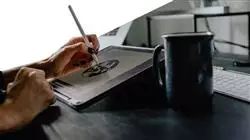
Advance your career as a Professional Illustrator thanks to the most advanced techniques and work methodology in your field”
Module 1. Adobe Suite Tools
1.1. Project Design with Adobe Photoshop
1.1.1. Photoshop as a Canvas for Illustration
1.1.2. Benefits of Using Photoshop to Design Illustration Projects
1.1.3. The Layers of our Illustration
1.1.4. Optimal File Formats and Export
1.2. Improving our Brushes with Photoshop
1.2.1. The Default Brushes
1.2.2. Brush Installation
1.2.3. Brush Refinement
1.2.4. Coloring Techniques with our Brushes
1.3. Color Management in Photoshop
1.3.1. Color and Visual Balance
1.3.2. Contrast
1.3.3. Light and Shading
1.3.4. Compositional Unity
1.4. Character Design with Photoshop
1.4.1. Draft and Sketches
1.4.2. Linear Refinement
1.4.3. Coloring and Definition
1.4.4. Finishing Touches
1.5. Mixed Techniques in Photoshop
1.5.1. Collage Aesthetics
1.5.2. Fusion of Visual Styles
1.5.3. Application of Mixed Resources
1.6. Project Design with Adobe Photoshop
1.6.1. Exploitation of Available Resources
1.6.2. Visual Organization in the Workspace
1.6.3. Prototyping and Validation
1.6.4. Volume and Color Management
1.7. Vector Illustration and Flow in Illustrator
1.7.1. Control of Commands and Optimal Actions
1.7.2. Thinking in a Vector System
1.7.3. Geometric Illustration
1.8. Illustrator Graphic Enhancement
1.8.1. Pattern Creation
1.8.2. Texture
1.8.3. Scenario Design
1.8.4. Complex Actions
1.9. Animation with Illustrator and After Effects
1.9.1. Vector Animation
1.9.2. Essential Tools to Handle
1.9.3. Continuity and Development
1.9.4. File Export and Presentation
1.10. Illustration and Corporate Identity for New Media
1.10.1. Illustration as a Corporate Visual Image
1.10.2. Application and Definition of Visual Resources
1.10.3. Design of a Graphic Identity without Logo
1.10.4. Graphic Media Audit
Module 2. Illustration with the iPad
2.1. Freehand Drawing
2.1.1. Preliminary Considerations
2.1.2. The iPad as a Tool
2.1.3. Formal Aspects
2.1.4. Interface and Technique
2.2. Procreate: Creative Illustration Techniques
2.2.1. Creating a Project
2.2.2. Formats
2.2.3. Tool Management
2.2.4. Brushes
2.3. Procreate: Illustrated Portrait
2.3.1. Analysis
2.3.2. Synthesis
2.3.3. Trace
2.3.4. Filling
2.4. Traditional Techniques with Procreate
2.4.1. Traditional Drawing on Tablet
2.4.2. Shading and Tracing
2.4.3. Volume and Development
2.4.4. Landscape and Reality
2.5. Visual Styles in Procreate
2.5.1. Conceiving a Style
2.5.2. Pathways and Resources
2.5.3. Combination of Techniques
2.6. Naturalistic Illustration
2.6.1. Landscape as a Means
2.6.2. Knowledge of the Environment
2.6.3. Light as Volume
2.6.4. Building a Landscape
2.7. Realistic Illustration
2.7.1. The Complexity of Realism
2.7.2. Photographic Perception
2.7.3. Construction of a Realistic Model
2.8. Cartoon Design in Procreate
2.8.1. Visual References
2.8.2. Anatomy and Body
2.8.3. The History of the Character
2.8.4. Character Building
2.9. Storyboard Creation in Procreate
2.9.1. How to Define a Storyboard
2.9.2. Phases and Elements of the Storyboard
2.9.3. Animation and Storyboard
2.10. Other Apps to Illustrate on iPad
2.10.1. Why is it Important to Compare Applications?
2.10.2. Vector Illustration on iPad
2.10.3. Bitmap Illustration on iPad
2.10.4. 3D Illustration on iPad
2.10.5. Professional Illustration Apps on iPad
Module 3. Digital Storytelling Applied to Illustration
3.1. How to Translate Digital Storytelling to Illustration?
3.1.1. Digital Storytelling
3.1.2. The Art of Storytelling
3.1.3. Available Resources
3.2. Cyberculture and Digital Art
3.2.1. The Cyberculture of the New Century
3.2.2. Culture Applied to Technology
3.2.3. Successful Illustrators in the Digital Environment
3.3. Narrative Illustration
3.3.1. Telling a Story
3.3.2. Script and Refinement
3.3.3. Continuity
3.3.4. Other Narrative Elements
3.4. Illustration and Semiotics
3.4.1. Semiology in the field of illustration
3.4.2. Symbology as a resource
3.4.3. The Syntax of the Image
3.5. Graphics that Speak for Themselves
3.5.1. Delete Text
3.5.2. Graphic Expression
3.5.3. Drawing with a Speech in Mind
3.5.4. Children’s Drawing as a Paradigm
3.6. Digital Storytelling as a Didactic Resource
3.6.1. Narrative Development
3.6.2. The Hypertext Environment
3.6.3. The Multimedia Environment
3.7. The Power of Storytelling
3.7.1. Leveraging Storytelling
3.7.2. Discourse Management
3.7.3. Complementary Actions
3.7.4. Application of Nuances
3.8. Key Trends in Illustration
3.8.1. Successful Artists
3.8.2. Visual Styles that Have Made History
3.8.3. Copying or Defining your Own Style?
3.8.4. Potential Customer Demand
3.9. Storytelling Techniques for Visual Enhancement
3.9.1. The Visual Storytelling
3.9.2. Harmony and Contrast
3.9.3. Connectivity with the Story
3.9.4. Visual Allegories
3.10. Narrative Visual Identity of a Character
3.10.1. The Identification of a Character
3.10.2. Behavior and Gestures
3.10.3. Autobiography
3.10.4. Graphic Discourse and Projection Support
Module 4. Editorial Illustration
4.1. Thinking About the Media Support
4.1.1. Editorial Design and Illustration
4.1.2. Available Formats
4.1.3. Digital Printing or Digital Exporting?
4.1.4. Hierarchy and Text
4.2. Literary Accompaniment
4.2.1. Text Dictates Graphics
4.2.2. How Can We Illustrate What We Read?
4.2.3. What Aesthetics Are Most Appropriate?
4.3. Editorial Illustration Techniques
4.3.1. The Editorial Technique
4.3.2. Technical Considerations
4.3.3. Beyond the Image
4.4. Graphic Humor
4.4.1. The Graphic Comic Strip
4.4.2. Humor and Illustration
4.4.3. Expression and Criticism
4.4.4. Means and Resources
4.5. Relationship between Text and Image
4.5.1. Typography in Illustration
4.5.2. Typography as an Image
4.5.3. Creative Typography
4.5.4. Hierarchy between Text and Image
4.6. Magazine Illustration
4.6.1. The Magazine as a Media Support
4.6.2. Why Illustrate in a Magazine?
4.6.3. Formats and Technical Specifications
4.6.4. The Final Finishing
4.7. Illustration in Catalogs or Brochures
4.7.1. The Catalog and its Graphic Applications
4.7.2. Graphic Identity of Printed Media
4.7.3. Creative Possibilities
4.7.4. Paper Engineering
4.8. Illustration in Books and Novels
4.8.1. The Graphic Novel
4.8.2. The Degree of Discretion
4.8.3. Illustration in Children’s Stories
4.9. Illustration in Press
4.9.1. Graphical Simplicity
4.9.2. Spaces for Illustration
4.9.3. Great References
4.9.4. The Graphic Controversy
4.10. Printed Digital Illustration
4.10.1. Pre-Printing Considerations
4.10.2. Testing and Comparison
4.10.3. Inks and Color Reproduction
4.10.4. Simulate a Traditional Technique on Paper
Module 5. Illustration and Animation
5.1. Animation as an Illustrative Support
5.1.1. Drawing to Animate
5.1.2. First Sketches
5.1.3. Approaches and Final Arts
5.1.4. Movement Illustration
5.2. The Sophistication of Animation
5.2.1. Technology in the Field of Animation
5.2.2. Keys to Animate Elements
5.2.3. New Methods and Techniques
5.3. Paradigms of Success in Animation
5.3.1. Recognition of Success
5.3.2. The Best Animation Studios
5.3.3. Visual Trends
5.3.4. Short and Feature Films
5.4. Current Technology in Animation
5.4.1. What do We Need to Animate an Illustration?
5.4.2. Software Available to Animate
5.4.3. Bringing a Character and a Scenario to Life
5.5. Conceptualization of an Animated Story
5.5.1. The Graphic Concept
5.5.2. The Script and the Storyboard
5.5.3. Shape Modeling
5.5.4. Technical Development
5.6. Illustration Applied to an Advertising Campaign
5.6.1. Advertising Illustration
5.6.2. References
5.6.3. What Do We Want to Tell?
5.6.4. Transferring Ideas to Digital Media
5.7. Graphical Synthesis
5.7.1. Less is More
5.7.2. Illustrating with Subtlety
5.7.3. Geometry in Illustration
5.8. Design of a 2D Animation Story
5.8.1. 2D Illustration
5.8.2. Technical Considerations in 2D Animation
5.8.3. 2D Storytelling
5.8.4. 2D Scenarios
5.9. Design of a 3D Animation Story
5.9.1. 3D Illustration
5.9.2. Technical Considerations in 3D Animation
5.9.3. Volume and Modeling
5.9.4. Perspective in 3D Animation
5.10. The Art of Simulating 3D with 2D
5.10.1. Visual Perception in Animation
5.10.2. Textures in Animation
5.10.3. Light and Volume
5.10.4. Visual References
Module 6. Professional Illustration Focused on Comics
6.1. Comic as a Means of Expression
6.1.1. The Comic as a Support for Graphic Communication
6.1.2. The Design of Visual Comics
6.1.3. Color Reproduction in Comics
6.2. Comic Techniques and Evolution
6.2.1. The Beginnings of Comics
6.2.2. Graphic Evolution
6.2.3. The Narrative Motifs
6.2.4. The Representation of Elements
6.3. Formal Thinking
6.3.1. The Structure of a Comic
6.3.2. Storytelling
6.3.3. Character Design
6.3.4. Scenario Design
6.3.5. Discourse of the Scenes
6.4. The Superhero Genre
6.4.1. The Superhero Comic
6.4.2. The Marvel Comics Case
6.4.3. The DC Comics Case
6.4.4. Visual Design
6.5. The Fantasy and Adventure Genre
6.5.1. The Fantasy Genre
6.5.2. Fantastic Character Design
6.5.3. Resources and Visual References
6.6. Comics in Asia
6.6.1. Visual Principles of Illustration in Asia
6.6.2. Calligraphy Design in the East
6.6.3. The Visual Storytelling of Comics
6.6.4. Eastern Graphic Design
6.7. Manga Technical Development
6.7.1. Manga Design
6.7.2. Formal Aspects and Structure
6.7.3. Storytelling and Storyboarding
6.8. Relationship between Manga and Anime
6.8.1. Animation in Japan
6.8.2. Anime Characteristics
6.8.3. The Anime Design Process
6.8.4. Visual Techniques in Anime
6.9. Comics in Digital Media
6.9.1. The Comic Through the Screen
6.9.2. Animation of a Comic
6.9.3. Color Balance and Visual Codes
6.9.4. Graphic Structure and Formats
6.10. Project: Design of a Personalized Comic
6.10.1. Definition of objectives
6.10.2. The Story to be Developed
6.10.3. Characters and Performers
6.10.4. Scenario Design
6.10.5. Formats
Module 7. Concept Art
7.1. What is Concept Art?
7.1.1. Definition and Use of the Concept
7.1.2. Application of Concept Art to New Media
7.1.3. Digital Development of Concept Art
7.2. Color and Digital Composition
7.2.1. Digital Painting
7.2.2. Libraries and Color Palettes
7.2.3. Digital Coloring
7.2.4. Textures Application
7.3. Traditional Sculpting Techniques
7.3.1. Illustration Brought to Sculpture
7.3.2. Sculpting Modeling Techniques
7.3.3. Textures and Volume
7.3.4. Sculptural Project
7.4. 3D Painting and Texturing
7.4.1. Painting in 3D Design
7.4.2. Natural and Artificial Textures in 3D
7.4.3. Practical Case: Realism in Video Games
7.5. Character and Cartoon Modeling
7.5.1. Definition of a 3D Character
7.5.2. Software to Be Used
7.5.3. Technical Support
7.5.4. Tools Used
7.6. Object and Scenario Definition
7.6.1. Illustration Scenario
7.6.2. Scenario Design in Isometric Projection
7.6.3. Complementary Objects
7.6.4. Decoration of the Environment
7.7. Cinematographic Language
7.7.1. Animated Movies
7.7.2. Visual Graphic Resources
7.7.3. Motion Graphics
7.7.4. Real Image vs. Computer Animation
7.8. Retouching and Aesthetic Enhancement
7.8.1. Common Mistakes in 3D Design
7.8.2. Offering a Higher Degree of Realism
7.8.3. Technical Specifications
7.9. 3D Project Simulation
7.9.1. Volumetric Design
7.9.2. Space and Movement
7.9.3. The Visual Aesthetics of the Elements
7.9.4. The Final Touches
7.10. Artistic Direction of a Project
7.10.1. Artistic Direction Functions
7.10.2. Product Analysis
7.10.3. Technical Considerations
7.10.4. Project Evaluation
Module 8. Illustration and Lettering
8.1. Resurgence of Lettering
8.1.1. Lettering and Typography
8.1.2. Evolution of Lettering
8.1.3. Purpose of Creating Lettering
8.1.4. Basis of Lettering
8.2. Typography as an Illustration
8.2.1. The Letter as an Image
8.2.2. Typography as an Identity
8.2.3. Corporate Image and Typography
8.3. Design of a Typeface Family
8.3.1. Typographic Anatomy
8.3.2. Design of a Typography Quad
8.3.3. Technical Aspects
8.3.4. Decorative Elements
8.4. Calligraphy, Lettering and Typography
8.4.1. Calligraphy in Design
8.4.2. Legibility in Lettering
8.4.3. The New Typography
8.5. Conceptualization and Drawing of the Letter
8.5.1. Professional Lettering Design
8.5.2. Convert Letters to Images
8.5.3. The Stroke of a Typographic Alphabet
8.6. Lettering and Advertising
8.6.1. Typography in Advertising
8.6.2. Product Promotion through Text
8.6.3. Visual Impact
8.6.4. Persuasion Through Marketing
8.7. Typography in the Corporate Environment
8.7.1. Corporate Identity through Images
8.7.2. Create an Identity without a Logo
8.7.3. Color and Typographic Aesthetics
8.7.4. Final Finishing and Other Effects
8.8. Typography in the Digital Environment
8.8.1. Typography in Mobile Applications
8.8.2. Typography in Advertising Banners
8.8.3. Typography in the Web Environment
8.9. Typography in Animation
8.9.1. Animated Graphics
8.9.2. Animation Guidelines for Working with Typefaces
8.9.3. Effects and Technical Considerations
8.9.4. Aesthetic References
8.10. Lettering Design for Social Networks
8.10.1. Current User Preferences in Social Networks
8.10.2. The Display of Content on the Platforms
8.10.3. Cultural Exchange
8.10.4. Lettering on Social Networks
Module 9. Illustration in Fashion Design
9.1. Fashion Marketing
9.1.1. The Structure of the Fashion Market
9.1.2. Research and Planning
9.1.3. Fashion Promotion
9.1.4. Branding Applied to Fashion
9.2. The Role of the Illustrator in Fashion
9.2.1. The Premises of the Digital Illustrator
9.2.2. Illustration in the Field of Fashion
9.2.3. The Development of Fashion through Design
9.3. Creative Techniques Focused on Fashion
9.3.1. Art in the Creative Process
9.3.2. Positioning in Fashion Markets
9.3.3. The Fashion Product and the Brand
9.3.4. Macrotrends and Microtrends
9.4. Visual Development of a Fashion Piece
9.4.1. Sketches in Fashion Design
9.4.2. Visual References in Fashion
9.4.3. Experimental Techniques
9.4.4. Color and Fabric
9.5. Aesthetics in Fashion
9.5.1. Trends in Fashion Design
9.5.2. Avant-Garde in Fashion Design
9.5.3. Inspiration for Illustrating Fashion Products
9.5.4. Inclusive Design in Fashion
9.6. Industrial Development
9.6.1. Technical Considerations for Design
9.6.2. Production in Fashion
9.6.3. Impression Techniques
9.7. Illustrating on the Support
9.7.1. Illustration on Complex Supports
9.7.2. Fashion Inspired by Painting
9.7.3. Artistic Production
9.8. World References in Fashion Design
9.8.1. The Great Designers
9.8.2. The Great Contribution of Illustration
9.8.3. Fashion in Magazine Layout
9.8.4. Impact Through Color
9.9. Stamping Design
9.9.1. Stamping on the Piece
9.9.2. The Application of Graphic Design
9.9.3. Pattern Design
9.9.4. Haute Couture
9.10. Project: Fashion Collection Design
9.10.1. Prototype Objectives
9.10.2. Design Principles to Illustrate the Product
9.10.3. Sketches and Illustration
9.10.4. Packaging in Fashion Design
9.10.5. Production and Distribution
Module 10. Techniques and Procedures in Illustration
10.1. Application of 20th Century Aesthetics
10.1.1. Visual Idealism
10.1.2. Pop Art in New Media
10.1.3. Psychedelic Illustration
10.1.4. Retro Style Development
10.2. Illustration Oriented to Product Design
10.2.1. Complexity Forms
10.2.2. Retro Packaging as a Graphic Reference
10.2.3. Nordic Design
10.2.4. Visual Orientation in Packaging
10.3. Illustration on Posters
10.3.1. Poster as a Means of Communication
10.3.2. Visual Purpose of the Poster
10.3.3. New Media Applied to Posters
10.4. Illustration in the Film Genre
10.4.1. Posters in the Cinema
10.4.2. Posters in Animation
10.4.3. The Digital Industry
10.4.4. Creativity in Composition
10.5. Illustration in Audiovisual Projects
10.5.1. Illustration for Stage Projection
10.5.2. Movement Illustration
10.5.3. Illustration for Video Mapping
10.5.4. Design of Stands or Interactive Spaces
10.6. Illustration in the the Labor Market
10.6.1. Preparation of Files
10.6.2. Delivery of Products
10.6.3. Contact with the Printer or Suppliers
10.6.4. Meeting with the Client
10.6.5. The Final Budget
10.7. Illustration Oriented to Signage
10.7.1. Universal Iconography
10.7.2. Inclusive Signage
10.7.3. Study of Symbols
10.7.4. Signage Design
10.8. Illustration in the the UX Design
10.8.1. Guidelines for Interface Design
10.8.2. Infographics Design
10.8.3. Illustrating the Visual Style of an Interface
10.9. Creation of a Professional Portfolio
10.9.1. The Structure of the Portfolio
10.9.2. Classification of Works
10.9.3. Illustration and Layout of the Portfolio
10.9.4. Materials and Complements
10.10. Project: Design of an Illustrated Album
10.10.1. Presentation of the Project
10.10.2. Project Objectives
10.10.3. Theme of the Project
10.10.4. Visual Development of the Project
10.10.5. Final Arts and Finishing

You will be able to download all the theoretical and practical content of this program from any device with internet connection, gaining access to a high quality reference guide in Professional Illustration”
Professional Master's Degree in Professional Illustration
Professional illustration refers to the creation of high-quality illustrations made specifically for commercial, editorial or advertising use. These illustrations help communicate ideas, concepts or emotions in a variety of media, including books, magazines, newspapers, advertising, web design and multimedia.
Professional illustration involves a specific focus on technique and skill, using traditional and digital tools to produce detailed and engaging illustrations. Professional illustrators have a strong sense of composition, color and style, and can work in a variety of styles, from realistic to minimalist to abstract.
Professional illustrators often work closely with editors, designers and clients to ensure that their work meets the specific needs and intent of the project. From sketch conception to final result, a professional illustrator can spend many hours in the execution of a design.
Professional illustration is an important part of visual communication in a variety of fields, and illustrators may work in areas such as advertising, product design, book, newspaper and magazine publishing, web design, video games and animation. In short, professional illustration involves the creation of high-quality illustrations for commercial and editorial projects.
Our virtual academic program on Professional Master's Degree in Professional Illustration focuses on providing advanced training in the art of illustration and drawing. This program is designed to develop advanced skills and knowledge in drawing, design, color and digital techniques for the creation of professional illustrations.
The goal is to provide students with advanced training in illustration and drawing, enable them to develop advanced skills and knowledge to create professional illustrations in a variety of fields, such as in publishing, advertising, animation, and related areas. Upon completion of this program, students will be prepared to pursue careers as character designers, book illustrators, comic book artists, digital artists or animators, or as freelancers in the world of illustration.