University certificate
The world's largest faculty of journalism and communication”
Introduction to the Program
Learn how to apply the most appropriate developing and editing in photojournalism, acquiring the mastery of the new tools and software available in this field"

This Postgraduate certificate will cover the keys to digital development, as well as its main software and tools to achieve a professional result. The following section delves into photographic development and its limits and applications in the journalistic profession.
Then, it will continue with a linear explanation of the most adequate process to carry out an effective development both in terms of time and quality. For this reason, an introduction to Adobe Bridge as a file organization software will be included, where its main functionalities and the possibilities it opens up when combined with other programs such as Photoshop or Lightroom. will be discussed.
Adobe Photoshop will be one of the essential parts, as it is the software of choice for developing, editing and retouching photographs. These three pillars will be studied in a segmented and organized way according to the needs of the professional when carrying out any modification for editorial or design purposes in a photograph. An introduction to the program is provided, its highlights and interface will be explained, and its practical application will always be discussed when its necessary to use this Adobe program.
In addition, special attention will be paid to two specific digital development tools, Adobe Lightroom and Capture One. In this case, special emphasis will be placed on the formulas of these two development options, their most important settings, and how to modify the parameters in each software to obtain the optimum result within the ethical limits of photojournalism. In addition, students will be introduced to the creation of their own editing styles as presets to achieve greater speed in their work as photojournalists.
Finally, as an alternative to all of the above, there is an exclusive topic dedicated to the set of free online resources for quality development. Some will be downloadable and can be used on the desktop, and others will require an internet connection, but all of them are a solid alternative for those without the Adobe package or Capture One during photo coverage.
A program that includes learning the tools that Photoshop puts at the service of Photo Editing"
This Postgraduate certificate in Specialization in Photo Editing contains the most complete and up-to-date educational program on the market. Its most notable features are:
- The latest technology in online teaching software
- A highly visual teaching system, supported by graphic and schematic contents that are easy to assimilate and understand
- Practical cases presented by practising experts
- State-of-the-art interactive video systems
- Teaching supported by telepractice
- Continuous updating and recycling systems
- Autonomous learning: full compatibility with other occupations
- Practical exercises for self-evaluation and learning verification
- Support groups and educational synergies: questions to the expert, debate and knowledge forums
- Communication with the teacher and individual reflection work
- Availability of content from any device, fixed or portable, with Internet connection
- Complementary documentation banks permanently available, even after the course
Get up to speed on the use of two of the essential editing tools, Adobe Lightroom and Capture One, improving your ability to use them and the quality of your final results"
The program’s team has extensive experience in teaching at university level, both in undergraduate and graduate programs, and extensive experience as working professionals, which allows them to know, first hand, the profound transformation that this sector is undergoing, with the incorporation of new models of spectator or receiver of messages, control of networks, etc. Their direct experience, their knowledge, as well as the analytical capacity of the faculty are the best source to grasp the keys to the present and the future of a vocational and exciting profession for those who love sports and communication.
The Postgraduate certificateis own methodology, in online format, allows breaking the barriers imposed by work obligations and the difficult reconciliation with personal life.
All this makes a program that compiles all the aspects that are relevant and essential to turn the professional into a true expert in this profession.
With this program you will improve your professional skills acquiring the necessary skills to edit quickly and efficiently"

A complete program that will allow you to advance unstoppably in your work capacity"
Syllabus
A complete and well-structured program that will take you to the highest standards of quality and success. A complete review that will motivate you in a stimulating and intensive way to the highest level in your learning.

We turn your commitment into real working skills by converting theory into practical knowledge through constant and stimulating learning"
Module 1. Photo Editing in Photojournalism
1.1. Digital Development
1.1.1. Definition of Digital Development in Journalism
1.1.2. When Is Digital Development Necessary in Journalism?
1.1.3. Limits of Digital Development in Journalism
1.1.4. Main Professional Programs or Packages
1.1.5. Examples of Practical Applications of Digital Development in Journalism
1.1.6. Bibliography
1.2. Adobe Bridge
1.2.1. General Characteristics of Adobe Bridge
1.2.2. Main Uses of Adobe Bridge
1.2.3. Basic Program Interface
1.2.4. Organization and File Filtration
1.2.5. Basic File Editing
1.2.6. Combination of Adobe Bridge with Other Adobe Software
1.2.7. Exporting and Publishing Files and Batches
1.3. Adobe Photoshop
1.3.1. Main Features of Adobe Photoshop
1.3.2. Main Uses of Adobe Photoshop
1.3.3. Photographic Interface of the Program
1.3.4. Image Importing
1.3.5. Exporting and Publishing Images
1.4. Digital Development in Adobe Photoshop
1.4.1. The Concept of Photoshop Editing
1.4.1.1. Setting up the Workspace
1.4.2. Main Image Settings
1.4.3. Editing an Image: Brightness, Levels and Curves
1.4.4. Editing an Image: Intensity, Hue and Saturation
1.4.5. Editing an Image: Other Resources
1.5. Adobe Photoshop Retouching Techniques
1.5.1. The Concept of Photoshop Retouching
1.5.2. Main Retouching Tools
1.5.3. Most Common Retouching
1.5.3.1. Surface Removal for Compositions
1.5.3.2. Face Blurring
1.5.3.3. Shape Trimming
1.5.3.4. Facial Retouching
1.5.4. Creative Retouching
1.5.4.1. Caricatures
1.5.4.2. Special Needs
1.5.5. Creation and Use of Presets in Photoshop
1.6. Adobe Lightroom
1.6.1. General Characteristics of Adobe Lightroom
1.6.2. Main Uses of Adobe Lightroom
1.6.3. Interface of the Program in Depth
1.6.4. Importing and Classification of Images
1.6.5. Basic Image Development
1.6.5.1. Cutting Images
1.6.6. Exporting Images
1.6.6.1. Recommended Export Formats
1.6.6.2. Adding Watermarks
1.7. Digital Developing Techniques in Adobe Lightroom
1.7.1. Introduction to Development Panel
1.7.2. Histogram Editing
1.7.3. Editing the 'Basic' Panel
1.7.4. Editing the 'Tone Curve
1.7.5. Hue, Saturation and Luminance Editing
1.7.6. Tone and Detail Division
1.7.7. Lens Corrections
1.7.8. Other Resources Transform', 'Effects' and 'Calibration'
1.7.9. Editing an Image in Black and White
1.7.10. Creation and Use of Presets in Lightroom
1.8. Capture One
1.8.1. General Features of Capture One
1.8.2. Main Uses of Capture One
1.8.3. Interface of the Program in Depth
1.8.4. Image Importing
1.8.5. Import a Catalog from Lightroom
1.8.6. Metadata and Image Organization
1.8.7. Exporting Images
1.9. Digital Development in Capture One
1.9.1. Introduction to Capture One Development
1.9.2. Concept of Layers and Masks
1.9.3. Exposition, Histogram and Other Values
1.9.4. Color Editing
1.9.5. Focus and Noise Editing
1.9.6. Lens Editing and Cropping
1.9.7. Styles and Pre-Established Settings
1.10. Free Resources in Digital Development
1.10.1. Pixrl
1.10.2. GIMP
1.10.3. PhotoFiltre
1.10.4. PhotoScape
1.10.5. Darktable
1.10.6. Photoshop Express
1.10.7. Ribbet
1.10.8. BeFunky
1.10.9. InPixio

A syllabus that includes all the learning you need to be able to edit any type of image, according to the criteria of high-quality photojournalism"
Postgraduate Certificate in Specialization in Photo Editing
.
Photo editing is an essential tool in the creation of high quality images. Professionals working in the world of photography, graphic design and digital art need to master cutting-edge editing techniques and procedures in order to deliver superior quality work. For this reason, TECH has designed the Postgraduate Certificate in Specialization in Photo Editing, with the intention of providing you with a set of skills that will position you as a reference expert in this sector, enjoying a comfortable learning with varied multimedia content.
Specialize in photo editing in just 6 weeks
.
If you intend to learn how to handle the sophisticated methods for retouching in Adobe Photoshop or the best digital development techniques in Adobe Lightroom and Capture One, the Postgraduate Certificate in Specialization in Photo Editing has been created for you. Throughout 6 intensive weeks of study, you will acquire excellent skills in these fields in a 100% online mode, getting the possibility to manage your own study time to achieve a completely effective teaching.